Introduction to Dialogflow: Training Mode
Previously, we created chatbot rules and taught it to react to certain user phrases. Now let's get acquainted with the training mode.
How to increase the intelligence of a chatbot? Of course, during training on real users and dialogues. For this, we'll need the "Training" section in Dialogflow.
You've already tried talking to your chatbot, which means it has accumulated several dialogues. On these dialogues, we can train the bot and improve the quality of word recognition, endings, cases, and various language expressions.
If you haven't tested your bot yet, now is the time to do it. Open Telegram, find your bot, and try writing different phrases to it.
Now return to Dialogflow and go to the "Training" section.
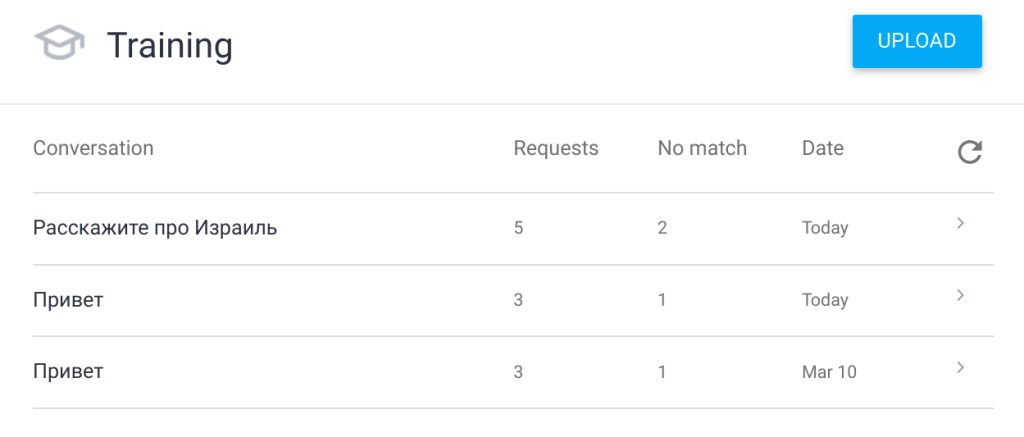
You'll see dialogues between users and the bot. The dialogues are grouped, and the first phrase that came to the chatbot from the user serves as the dialogue name. Click on any header and open the dialogue content.
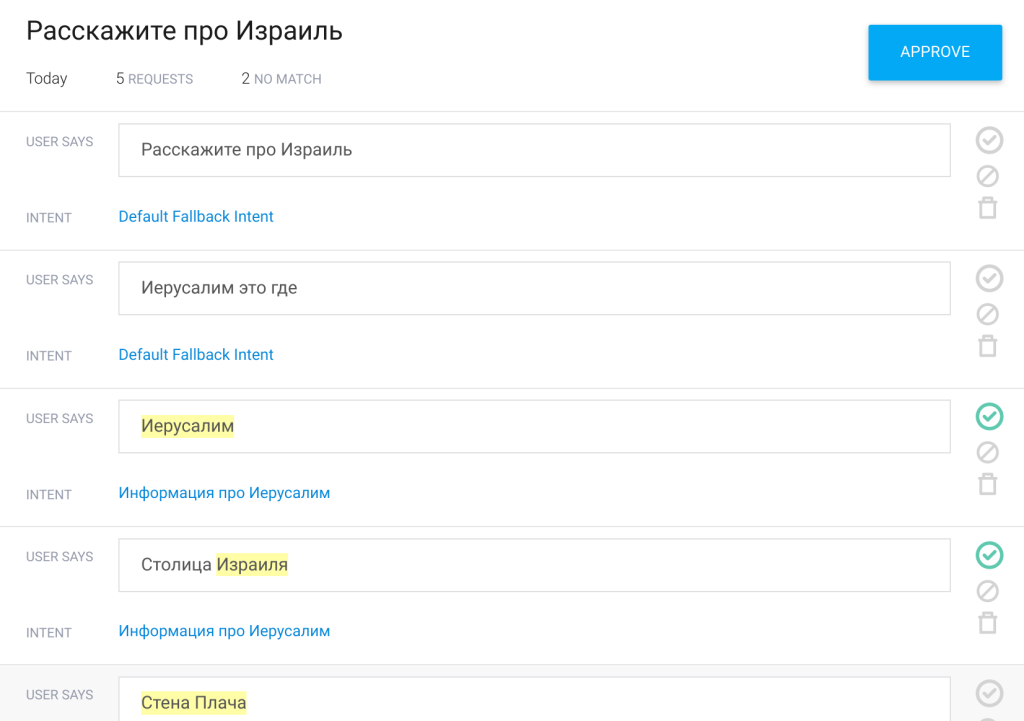
The data is presented as follows. "User says" is the user's phrase. "Intent" is the rule (intention) that the chatbot chose. For the right choice, the chatbot needs to be "praised" by clicking the checkmark on the right. If the chatbot couldn't choose a rule, it takes the answer from "Default Fallback Intent". Sometimes this is fair, but sometimes not. In my example, the bot couldn't figure out the phrase "Where is Jerusalem", although it has everything it needs for the correct answer. In this case, you need to manually select another rule by clicking on "Default Fallback Intent".
If none of the existing rules are suitable, create one by clicking the "Create new" button.
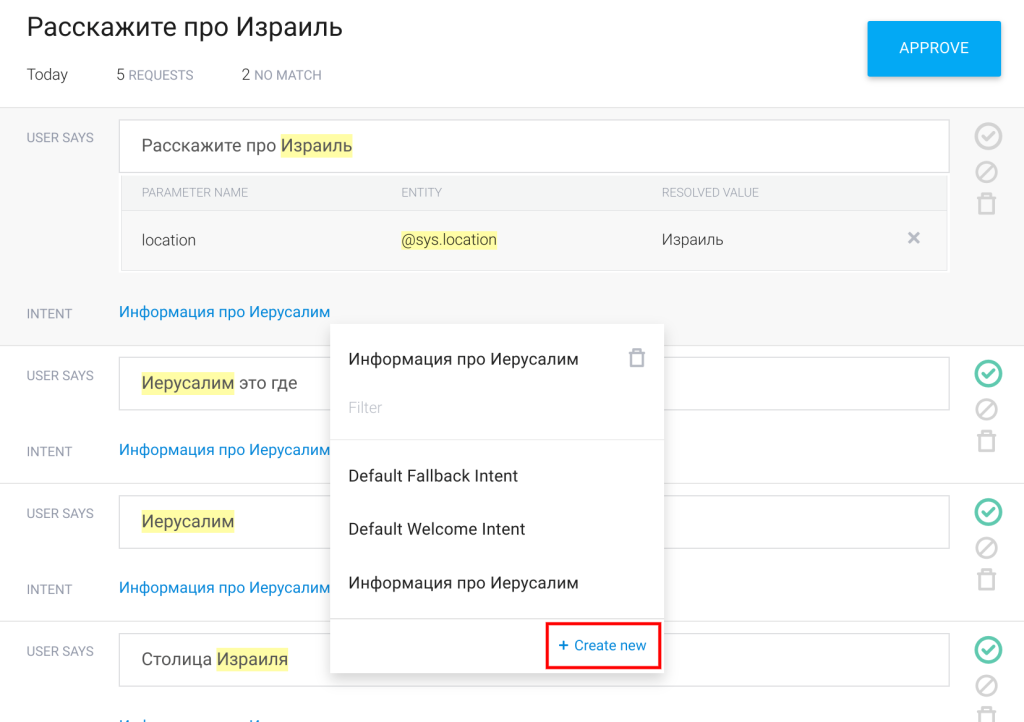
Thus, you need to go through all parts of the dialogue, correct the chatbot's mistakes, and there should be a green checkmark next to each phrase.
Don't forget to confirm all changes with the blue "Approve" button, otherwise your efforts will be in vain.
If you created new rules during training, they need to be properly filled out. Go to the "Intents" section, find one of the new rules and open it.
In the "Training phrases" section, you'll see the phrase for which the rule was created during training. Add other similar phrases and don't forget about "Responses". You already know how to do all this. If you forgot something, open the article Conversational Chatbot in DialogFlow: Response Rules and refresh your knowledge.
So what's the point of training? Everything looks simple and even somewhat primitive, but that's at first glance. In fact, bot training is an incredibly powerful tool.
Imagine the situation...
The bot communicates with a large number of users in a public chat and actively replenishes the training base in the "Training" section. All people are different, they formulate words differently, often with mistakes, in wrong cases, without endings, etc. Thanks to training, the bot will be able to perfectly understand even the most terrible turns of speech and give correct answers.
This is not your ManyChat key phrases :smile:
Try it!