Detailed Review of Dialogflow Platform
Dialogflow is a Google platform for creating omnichannel chatbots with natural language understanding capabilities.
Is Dialogflow really that perfect? Let's find out...
If we describe the platform's operation in a few phrases, it looks something like this. Dialogflow tries to recognize user intents based on training phrases that you give it during the design phase. Based on these training phrases, Dialogflow "knows" what response to give to a particular user question.
User Interface
Dialogflow comes in two versions: Dialogflow Essentials (ES) and Dialogflow Customer Experience (CX).
Both versions have different interfaces and can be used for different purposes. Essentially, these are two different products developing in parallel.
Dialogflow (ES)
Dialogflow Essentials is the standard version of Dialogflow, and most users start their journey with it.
The working principle is quite simple. You set training phrases for each intent. Dialogflow ES uses these phrases to determine which intent to assign to the user's question.

After processing the question, Dialogflow provides the user with a pre-prepared response.
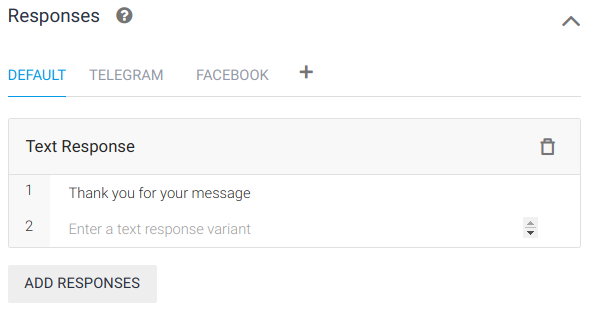
For more accurate recognition, you can use so-called entities.
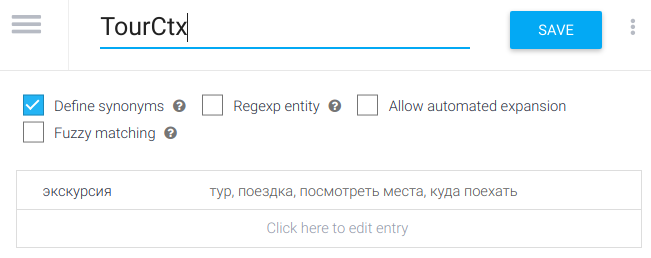
The bot is convenient to test without leaving Dialogflow, there's a special console for this:
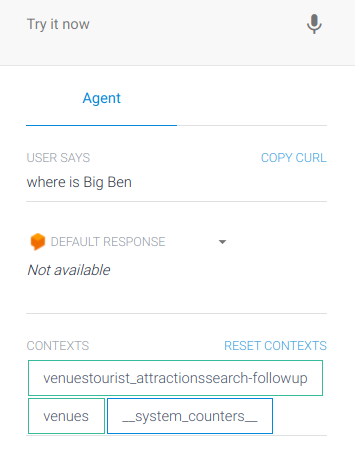
Dialogflow (CX)
This is a relatively new version of Dialogflow, recently out of beta status and still not widely used.
The advantage of Dialogflow CX is that you'll have a visual flow constructor, which makes it easier to maintain complex structures:
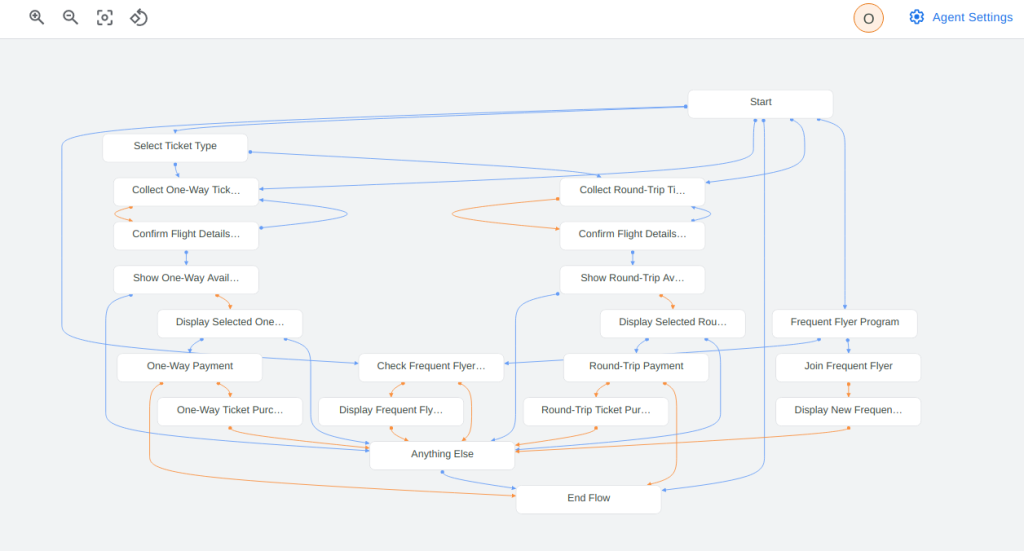
However, I wouldn't recommend using Dialogflow CX if you're a beginner in chatbots. The Dialogflow ES interface is simpler to use and easier to set up a chatbot. Dialogflow CX provides better overview but also requires more extensive training.
Chatbot Elements
Dialogflow doesn't support all elements for chatbot design. For example, important elements like response delay, video, or attached files are not supported.
Additionally, some chatbot elements are not built into the visual interface and need to be coded manually using Custom Payload.
[+] Images
[-] Video
[-] Audio
[-] Attachments
[x] Gallery (horizontal list)
[-] Vertical list
[+] Emoji
[-] Static menu
[+] Quick replies
[+] Buttons
[+] Free text input
[-] Share location
[-] Images
[-] Email confirmation
[-] Phone number verificationUsers
In Dialogflow, you cannot view a list of all users who have interacted with the chatbot.
If you want to store user information, you need to create your own integration with Google's data storage or any other database. You'll either need to program it or use a third-party task automation service.
[-] Tags
[-] SegmentsBroadcasts and Messages
Dialogflow doesn't include broadcasts and message chains. Dialogflow never initiates dialogue first, only responds to user requests. There's also no ability to create conditions to split the flow into multiple branches.
A big advantage of Dialogflow is the ability to build a multilingual bot that can understand multiple languages simultaneously.
[-] Sequences
[-] Conditions
[+] Multiple languagesAI and NLP (natural language processing)
One of the reasons for growing attention to Dialogflow is its AI and NLP capabilities.
As mentioned above, you can train your Dialogflow agent to understand user intents using training phrases. And using entities, you can extract needed parameters from user phrases and form responses.
[+] Intents
[+] Entities
[+] IntegrationsChannels
Dialogflow supports integration with many text channels:
[+] Facebook Messenger
[+] WhatsApp (via Twilio)
[+] Telegram
[+] Twitter
[+] SMS (via Twilio)
[+] Slack
[+] Skype
[+] Viber
[+] Workplace from Facebook
[+] Hangouts
[+] Line
[+] Kik
[+] SparkYou can also configure Dialogflow to handle phone calls:
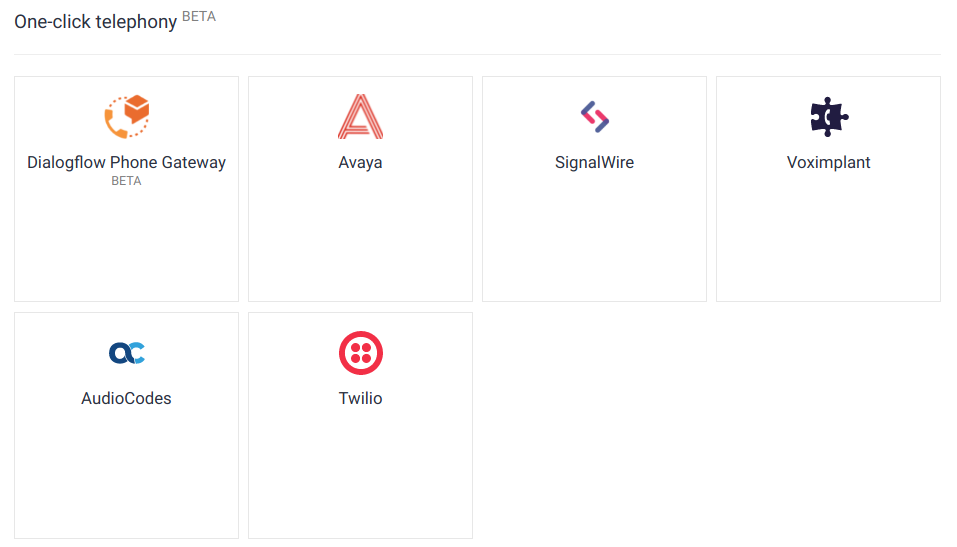
Pricing
Dialogflow ES is free if your agent processes no more than 180 text requests per minute. That's a whopping 324,000 text messages per month absolutely free.
If you exceed the quota of 180 requests per minute, you'll need to pay $0.002 per request. For audio messages, the pricing is different:
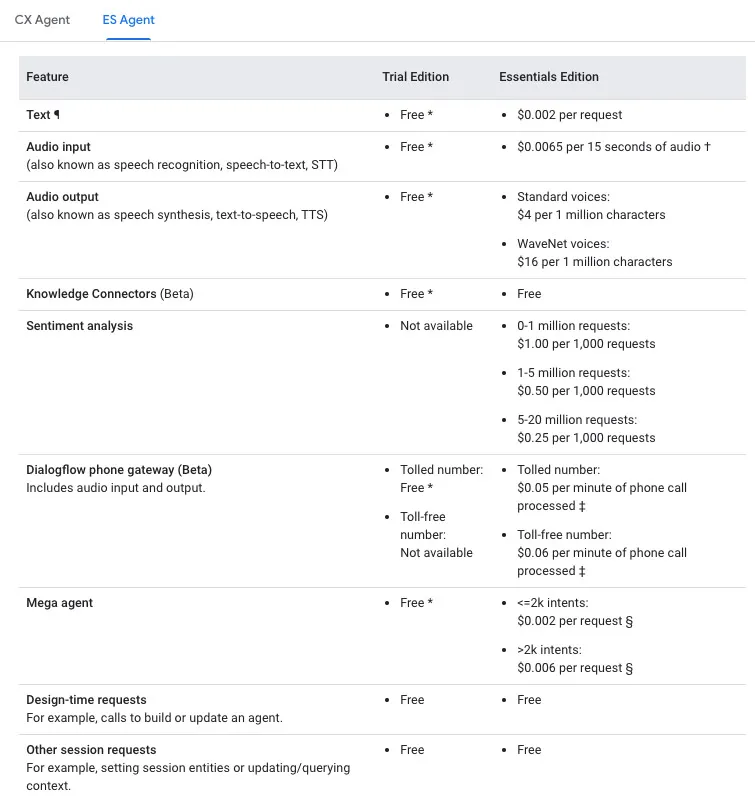
If you have a more modern chatbot and have switched to Dialogflow CX, you'll have to pay $20 per 100 chat sessions.
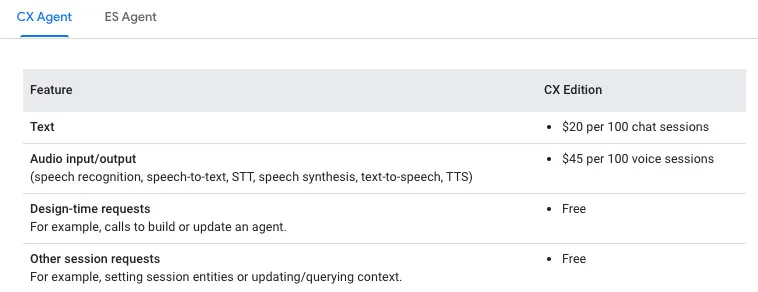
Analytics
In Dialogflow ES, you have a dashboard that shows the number of sessions and interactions:
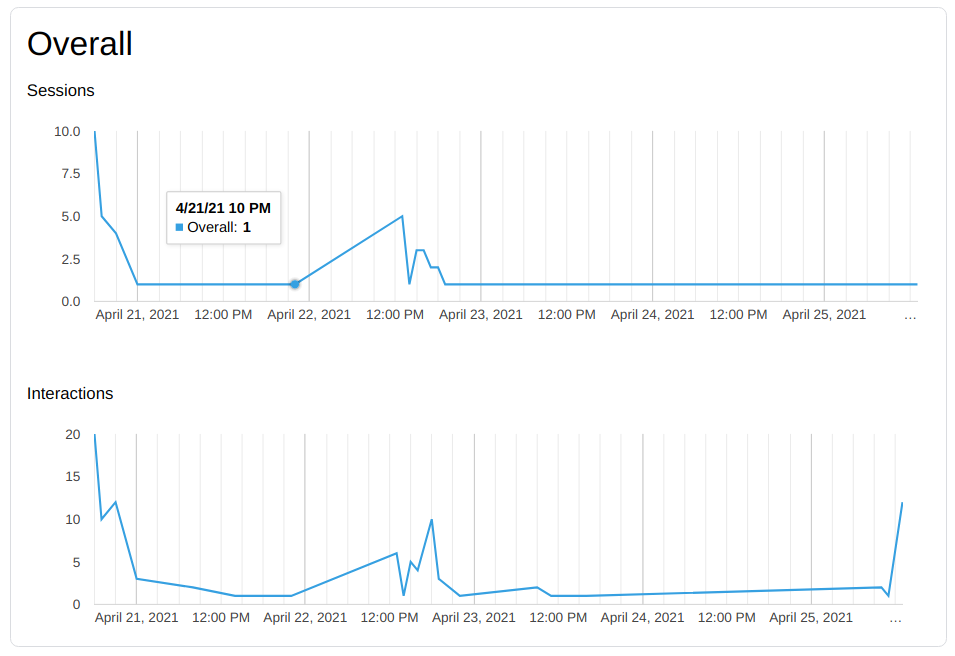
To track user paths when interacting with the bot, it's convenient to use the Session Path metric:
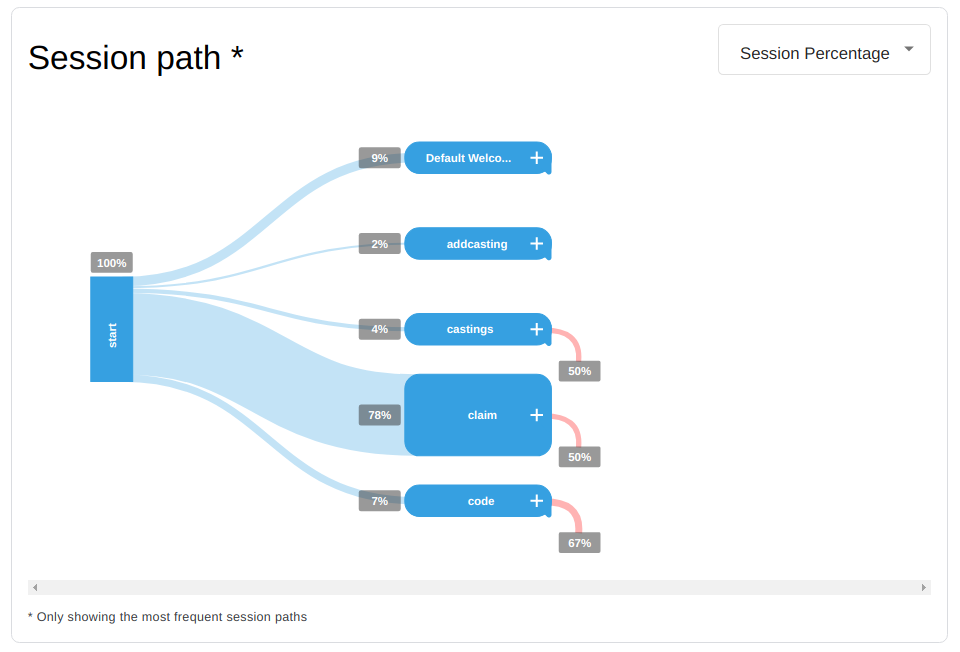
Dialogflow provides enough data to evaluate the effectiveness of the entire bot or individual dialogue branches.